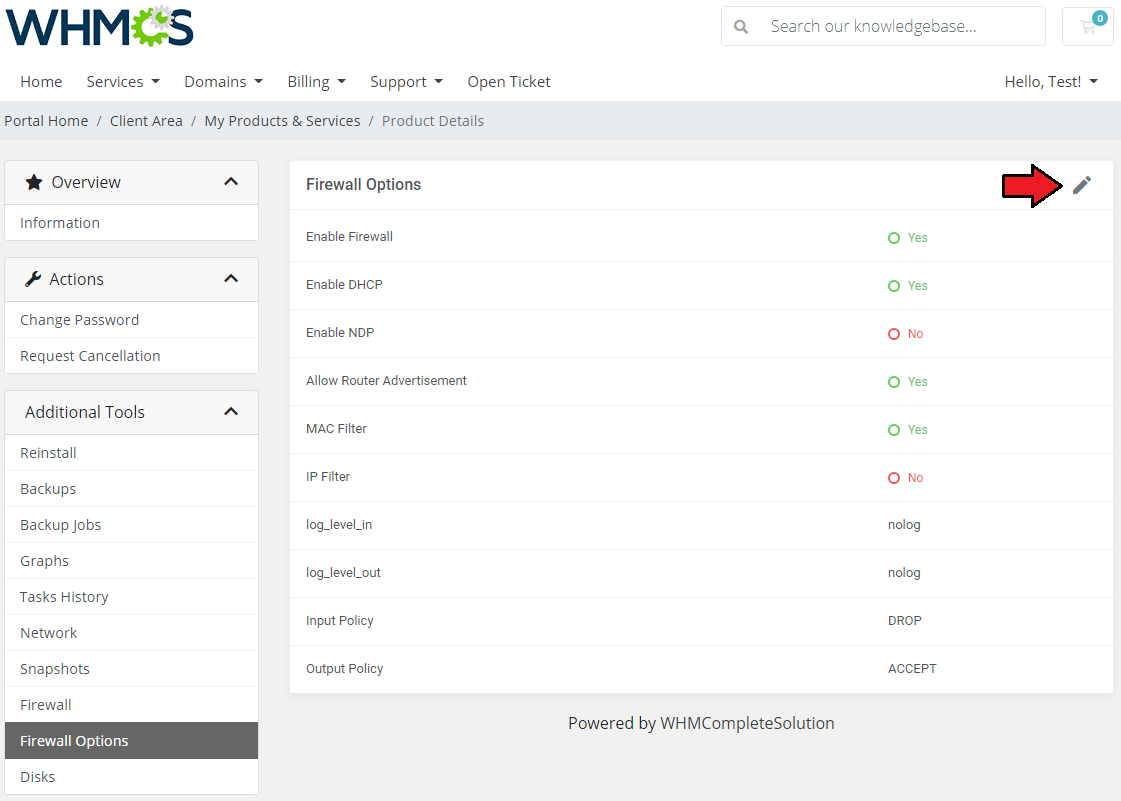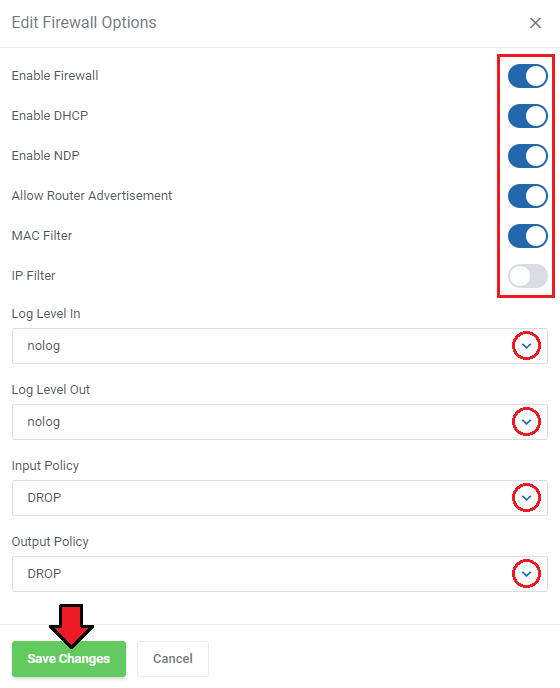Firewall
Owing to the 'Firewall' page, your clients can set up firewall rules and enable a security group for their servers from the WHMCS client area.
As you can see, you can easily modify and remove the previously added rules and security groups.
To add a new firewall rule press the 'Add' button.
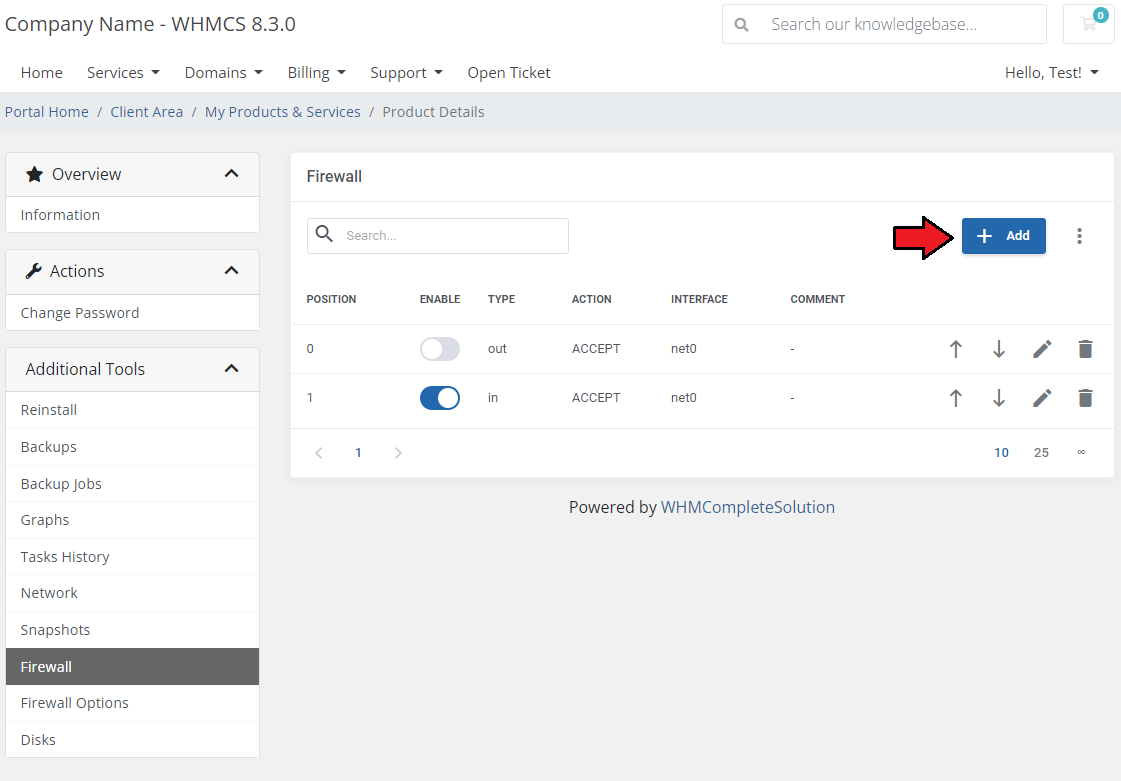
You can add a firewall rule in two ways. Both of them require choosing a direction, action, interface, source, and a destination.
The first way (orange) is to choose macro from the 'Macro' dropdown field.
The second way (blue) requires you to choose a protocol and fill in both the source and destination ports.
Additionally, you can enable a rule, and add a comment to it.
Press 'Add' to create a rule.
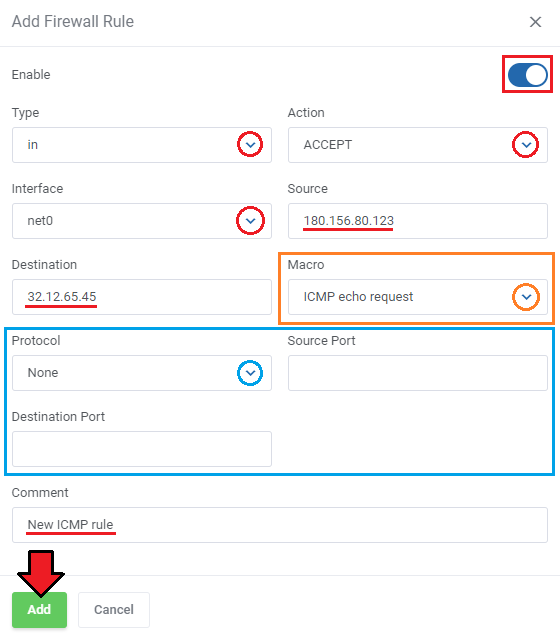
Among 'Additional Actions' you will find three options:
- Add Security group - choose a security group and an interface which the group will be used on.
Additionally, you can enable a security group, and add a comment to it. Click 'Add' to use the security group.
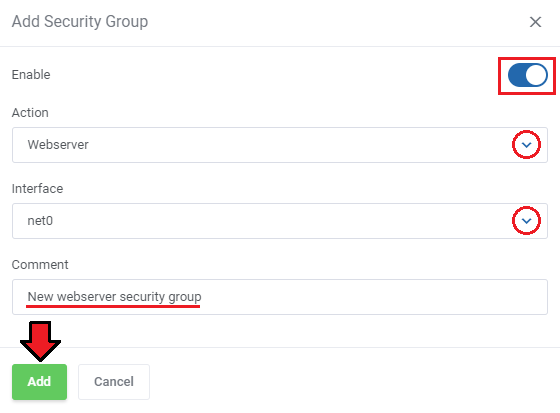
- Download Rules - use this option to simply create a backup, once pressed, a file will be downloaded
- Restore Rules - restore any of the previously created backups created. Select one of the previously downloaded files with rules
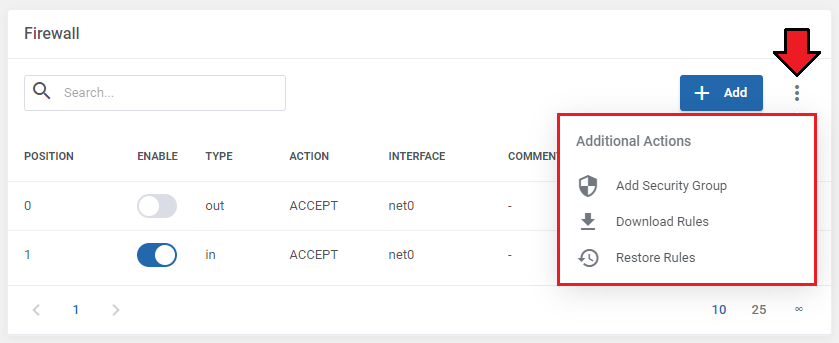
You may manage the hierarchy of rules on the list. In front of each rule, you can find its 'Position' marker.
The higher the rule is on the list, the higher priority the rule has assigned.You may change the rule position using the 'Move up/down' arrows.
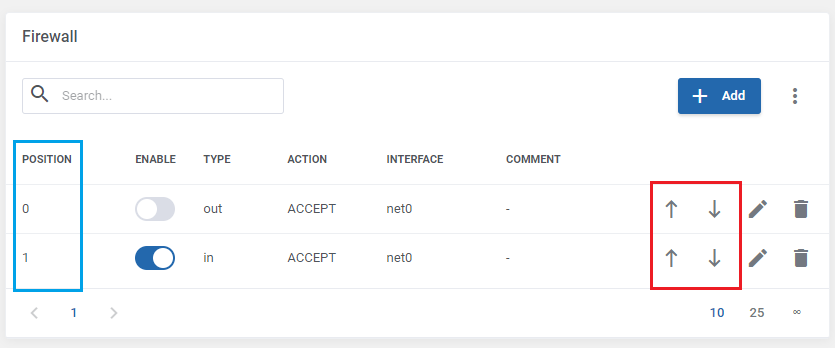
Firewall Options
Here you can view the current firewall settings. To decide on its options, press the 'Edit' button, and adjust them to your needs.